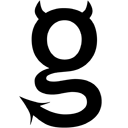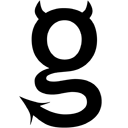I don't get it - it keeps asking for a server account?
By default, MaPnakotic works as a client that connects to another computer that hosts the MapTool server (avaiable from RPTools website). The server is written in Java and runs on most popular OSes.
OK, downloaded that, installed it, now what?
Start up MapTool on your desktop/laptop, and then go to "Start Server" (found in different places depending on the OS), set a GM Password and Player Password (you can leave the port as is), and click OK. Now from your iOS device, you can enter the IP address of your computer, a user name and that player password, and tap Done. You'll now be seeing the same thing on the device as on the server.
What is the IP address?
This can be found in "Server Info" panel found by the "Connection Information..." menu item. Since you're probably on the same network as your server, you'll probably want to use the "Local Address". Otherwise use the "External Address".
So I have to bring a laptop to use this?
No - MaPnakotic works as a stand alone "battle mat", or, if you get the in-app purchase "Local Files Editor" option, you can copy campaign files you've created on with a full version MapTools via iTunes to the device and work with them there. Or you can even make your own campaign files (with multiple zones, line of sight, etc...)
Then another person can connect to it?
Not yet - that's coming in a future version.
But how do I use it?
You'll first need to get familiar with MapTool - there are a number of tutorials available on the RPTools website.
Not everything seems to be working
There are some current limitation in the MaPnakotic - most specifically, not all of the full macro functionality is available. This is being worked on, but there's a whole lot to do.
How do I add a waypoint while moving a token, say I want him to walk around the corner
While dragging with one finger, just tap another finger on the screen - it'll add (or remove) a waypoint where the token is
The measurement on the device seems different than on the server
Check that the metric is the same for both.
I can connect fine, but I don't appear to be anywhere near the place shown to everybody else
The server needs to issue a command to tell you where to "focus" on - this can easily be done by having the GM do a "Center Players on Current View" command
How do I get those cool dice to roll on the screen?
First you need to purchase them via the in-app purchase (tap the gear icon, then "Add Ons" - the dice are there). Then when you enter a chat command like "/roll 3d6" it'll roll the dice.