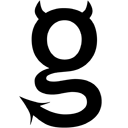Astronomic Information for the iPhone/iPod Touch and iPad The locations of the heavenly bodies are just a touch away - see where in the zodiac the Sun, Moon and visible planets are, sunrise/sunset times (including twilights). Drag the Sun to "turn back time" (or move the zodiac to watch the years fly by), or set a specific date/time to see conditions at other times. Switch to the armillary to get the more detailed star map of the heavens, or the ephemeris to get even more detailed information about exact locations and details. And Astromo uses the devices location to know exactly where you are for its calculations, so you'll always have the most accurate information.
Orrery
The Orrery mode allows you to see the current location of the Sun, Moon and planets, as well as telling sun rise/set times (including various twilight times) and moon rise/set times. Dragging the Sun will move it through the day, while dragging the zodiac ring will move between days. You can also drag the bottom display to show the rising/transit/set times of other planets as well, making it easy to tell at a glance if a given planet may be visible
- Orrery ModeEasily spin through time and see how the planets move
Armillary
The Armillary mode gives you a view of the current overhead sky, with various celestial coordinate lines, constellations, and other heavenly bodies. You can zoom in (with pinch/zoom) to get a better view in one direction - twist (using two fingers) to rotate that view or use a single finger to pan/rotate (depending on the view). The two 3D style views also support showing optional "shadow exemplars" - simple blocks that are lit to depict the lighting effects and shadows of the sun and/or moon
- 3D SphereThe heavens as viewed from the outside, like a classic Armillary sphere
- FlatProvides a flat "star map" style view of the sky
- HorizonViewed from the inside of the sphere for a more realistic view (complete with shadows)
Ephemeris
The Ephemeris mode shows detailed information the heavens, including:
- Exact location of the sun, moon and planets (in all major cooridinate systems)
- Distance to the body (including "one way light time" - how long it take light to travel from here to there)
- Rise, set, transit times (as well as rise and set azimuth locations for the sun)
- Twilight times, length of day.
- Length of shadows
- Phase of moon and age
- Lunar ascending and descending nodes, apogee and perigee
- Detailed informationProvides a tabular view showing exact values
Location
Astromo further uses the current location of your iPhone/iPod Touch, so automatically updates regardless of your location.
You can also, however, explicitly set a location (as well as a time zone - Astromo is pretty good at guessing, but time zones are constantly in flux). The last mode shows a display of the earth, complete with shading indicating the current daytime/nighttime division. You can drag a dot around to pin-point your location, or you can search from a database of over 3000 different locations
- GlobePick based on a map - which also shows day/night shadows
- By City/LocationSelect the nearest city, or type in an exact latitude and longitude