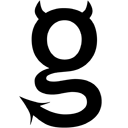Astrologic Information for the iPhone/iPod Touch
The calculation of your horoscope is just a touch away - what once took sages hours of calculations and shelves full of ephemerides now instantly happens in the palm of your hand.
Astrolgo includes a table of houses, exact locations, an aspect spreadsheet, an almanac of upcoming events, and wide range of reports, with special heliocentric, harmonic and Vedic options
Detailed reports can also be saved as a PDF (or emailed).
You provide the interpretations - Astrolgo provides the data. A must have for all professional, amateur and hobbyist astrologers!
Traditions
Astrolgo is designed to support a wide range of astrological traditions
- WesternStandard (bi)wheel
- VedicBoth Northern and Southern style charts, tons of special reports
- RenaissanceClassical grid layout
- MagiSupport for Chiron, heliocentric and declination aspects
- UranianTransneptunian bodies, harmonics
Tools
Besides the standard chart, Astrolgo provides a wide range of other tools to work with your information
- ChartsThe default (bi)wheel includes interactive tools for aspects, midpoints, apsected midpoints, or lots
- ReportsA huge range of reports are available with lists of various details
- EphemerisAll the detailed information on the exact location of every body shown is available, and associated information including rise/transit/set times
- OrreryAn interactive "Orrery" view, allowing you to see in real time how the ecliptic interacts with the sky, allowing you to "spin time" and see the movement of the various planets, houses, etc... all interact - a feature unique to Astrolgo. There's even a time line with rise/set/transit for all the planets and times of twilight
- AlmanacEasily see whats coming up, important dates of various celestial events (or tap on a date to get detailed planetary hours)
- Shadow/LocationBesides being able to set your location, you can see where the sun and moon are and where daylight is around the entire globe
Workflow
Astrolgo is designed for both a single horoscope as well as being able to work with two horoscopes
- Setting Time/LocationSpecify a date/time (or use the current one) and pick a location from the map, a database of over 3800 cities, or specify exact latitude/longitude
- Saving/LoadingSpecific times & locations can be saved for ready access later
- ComparingTwo different date/times can be compared in either a biwheel (or side-by-side comparison for the various reports), or use a variety of compositing techniques (Mid-Point, Davidson, or "geometrically true" Davidson)
- Calculated DatesBesides specifying dates, dates based on solar or lunar periods, synodic cycles or ingresses can be calculated